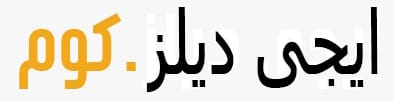Albier NAguib
Senior Web Developer
Senior Web Developer
Senior Dev-Operations
Albier Naguib
I am a special developer, that never gives up on a problem and always seeking better and best solutions to any case or any problem that faces the software development cycle starting from design the application ending with the final step of delivery and client satisfaction with the product. That is why I got experienced in DevOps, Continuous Integration, server administration, Issue tracking installation (Redmine, Jira), LMS installation, and management (Moodle). In developing I mainly develop using .net framework (MVC 5 – Web Forms) – Starting learning Front end development (angular) to complete my career as a full-stack .Net developer I also have excellent knowledge in managing Plesk administration – WordPress
What I Do
Ecommerce
Design, Develop and Deploy full process of ECommerce website Using any ECommerce software – Open cart or Magento- handle all related modules (shipping – payments – etc…)
Web Design
I can deliver a responsive websites using latest design technologies ( Css3 and bootstrap
WordPress
I can develop any WordPress website with latest plugins and themes – also Can handle multi language Websites – migrate from any website to any other hosting
Web Development
I can develop any kind of web apps using latest technologies and techniques, deliver high performance and continuous optimizations, specialized in Dot Net Framework technologies
Dev Operations
I can handle any cloud platform and manage continuous deployments using latest and fastest CI / CD technologies
Project Management
I can handle installing and maintain any Project management software ( redmine – jira – etc ..) also can migrate from any platform to another one
Testimonials

Vivamus at molestie dui, eu ornare orci. Curabitur vel egestas dolor. Nulla condimentum nunc sit amet urna tempus finibus. Duis mollis leo id ligula pellentesque, at vehicula dui ultrices.
Julia Hickman
Omni Source

Vivamus at molestie dui, eu ornare orci. Curabitur vel egestas dolor. Nulla condimentum nunc sit amet urna tempus finibus. Duis mollis leo id ligula pellentesque, at vehicula dui ultrices.
Robert Watkins
Endicott Shoes

Vivamus at molestie dui, eu ornare orci. Curabitur vel egestas dolor. Nulla condimentum nunc sit amet urna tempus finibus. Duis mollis leo id ligula pellentesque, at vehicula dui ultrices.
Kristin Carroll
Helping Hand
Clients
Resume
Education
2019
Self Study
Front End Developer
Angular – bootstrap
2009
Special Courses
Programming courses
Mastering ASP.NET and C#
2006
Special Courses
Network courses
Mastering MCSE
2005
Information Technology
Special Track
Graphics and multimedia applications
2003
Special Courses
Maintenance
Hardware & Software maintenance
2001
Academic Degree
BSC.OF Arts
English Dep. From 1997-2001
South Valley University
Knowledges
- Time Management
- Communication
- Problem-Solving
- Flexibility
- Micro Soft Office 1997- 2019
- Operating Systems – Windows – Linux – Mac
- Windows server 2003 – 2019
- Object Oriented Programming
Certificates
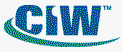
Certified internet webmaster (CIW 410)
general it course (internet fundamentals – network fundamentals – & HTML Web Authoring Fundamentals).
2005

Certified Macromedia Flash
Flash tools and tags – actions script.
2005
Design Skills
Dev Operation
90%
Cloud Structure
80%
Developing Skills
90%
Data Base Skills
90%
Mobile Development
60%
Server Administration
90%
Content Management System
90%
Continuous Integration
90%
Source Control
90%
Virtualization
90%
Learning Management System
80%
CRM
70%
Automation
50%
Coding Skills
JavaScript
95%
C #
85%
HTML/CSS
100%
Smarty/Twig
75%
PHP
80%
SQl Server
85%
My Sql
85%
Contact
Giza – Omranya Gharbia
01224189436
albier.naguib@hotmail.com
Freelance Available